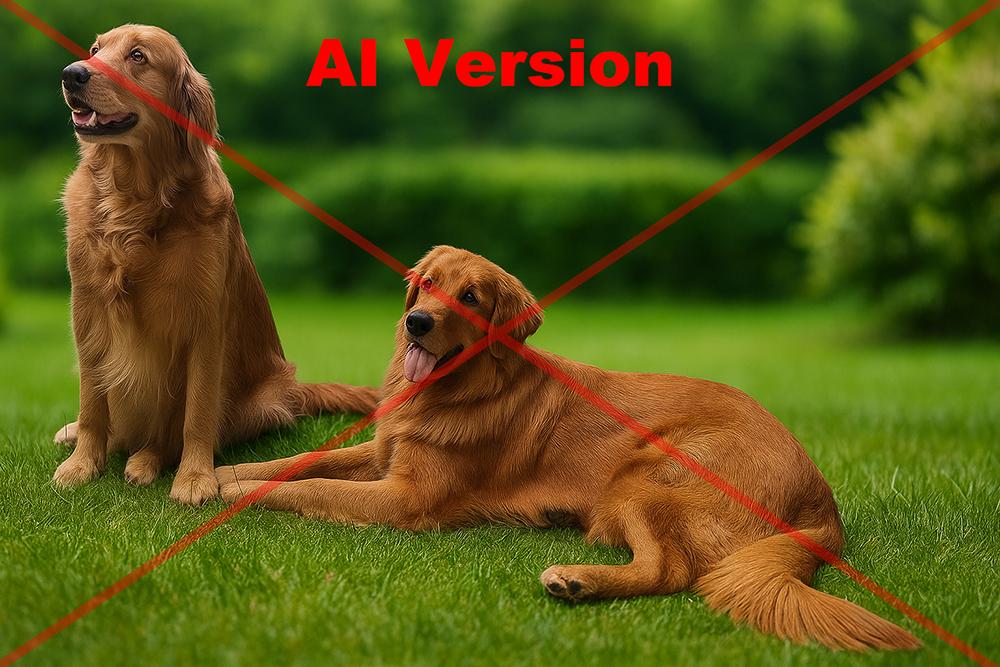Two Dogs BG Change
A great example of how to use (and how NOT to use) AI
The Results
This image is a great example of how I like to use AI in my editing, and how NOT to use AI.
Below you will see an example of what AI (Sora) generated for me when I gave it the requester’s 2 images, and asked to remove the background from the original photo, and create a new background in the same style as the reference image. If you just glance at it, it might look like a decent image, but if you look closely you will see that it does not really look like the original dogs, and the fur has a somewhat fake texture. While the average viewer might not see the difference, the owner usually will.
There has been a lot of anger and disgust lately with the number of purely AI generated images being submitted by lazy editors. Some insist that AI has NO place in the forum, but I think that is just unrealistic. First of all, they seem to forget that AI is a PART of Photoshop. The “Generative Fill” feature that everyone loves so much is just a built in AI generator, so saying that AI does not count as “Photoshopping” is a falsehood.
AI is here to stay, so we may as well get used to it, and learn how to use it to our advantage. That said, these purely AI generated images are not good enough (yet) for editors to be submitting them without some additional editing.
I did use the AI generated photo as part of my edit because the one thing that AI does do fairly well, is blending the subject into the background realistically. Since it is generating the image from scratch, it can adjust lighting, shadows, etc to all blend seamlessly. So in my edit, I used the AI image as my background. I used warping and distortion to reshape the AI dogs to be a better fit with the real ones.
I then pasted the real dogs overtop of the AI dogs, and masked out the AI dogs… BUT, along the bottom of the dogs where they meet up with the grass, I kept just a thin line of fur, paws and the shadows in the grass. Then I color matched them to the real dogs (the AI dogs were slightly darker and more saturated in color), and then blended the fur in with the real dogs.
This allowed me to achieve a more realistic blend than if I had tried to just paste the real dogs into a blank background and blend them by hand. Plus, I would have had to find a free stock image to use as a background, and make sure the lighting matched the subject well. By generating an AI image, those things were taken care of for me.
Now I will point out that even in the limited amount that I used AI, I did have to generate a dozen images before I got one that matched the original pose and position closely enough to get them to line up correctly. So it is not a “one-and-done” kind of thing!