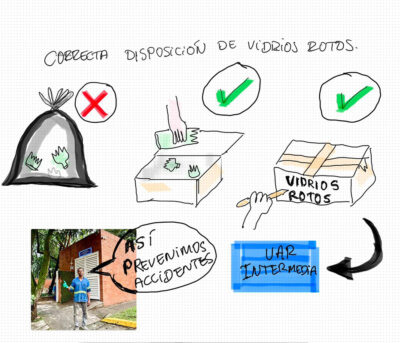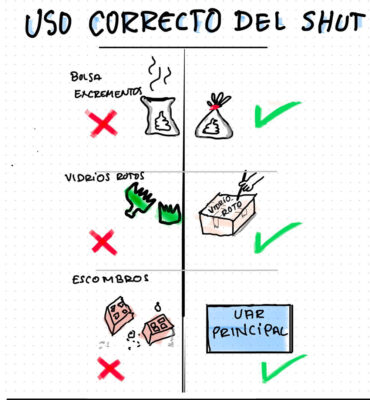Recycle Infographics
A Repeat Customer!
The Request
This requester first came to the PhotoshopRequest subreddit with a single request. They had a very small image of a flyer they had used in the past, and needed it recreated because they lost the original template. They had a few small images they wanted used on the document, a small green bird and a company logo for Oeste. They also asked for some kind of botanical border to represent the “green, eco-conscious, etc” theme of the document.
They wanted it to be created as a layered PSD (Photoshop) template file, so that they could change it and use it again in the future for other projects.
The Results
For that first request, they had a few small images they wanted used on the document, a green bird that was terribly small and blurred, and a company logo that was just as bad. I was able to recreate those at significantly larger size and improved quality for the OP to use in future projects. I compiled the elements of the document into neatly organized and labeled layers, with each object or line of text on a separate layer for editing, and layers nested into groups to keep everything tidy.
Follow-Up or Other Versions
For the next request, they provided me with a mockup they had created with rough clipart and images from the web. This one I actually created as a vector file, because it was the perfect type of thing to practice my vector work on. Then I split the elements apart into the PSD template.
The next two infographics were a single project, and the user provided some excellent hand-drawn ideas about what they wanted, which were an excellent guide for me to follow (although we did agree to change the landscape orientation to portrait so they would all match and fit in the same template).